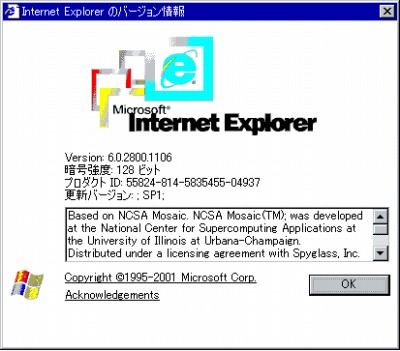
Windows 2000 に Internet Explorer 6 をインストールする方法です。
Internet Explorer 6 をインストールする方法
ダウンロード
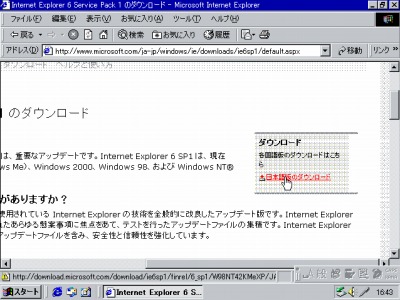
「Internet Explorer 6 Service Pack 1 のダウンロード」にアクセスし、Internet Explorer 6 をダウンロードします。
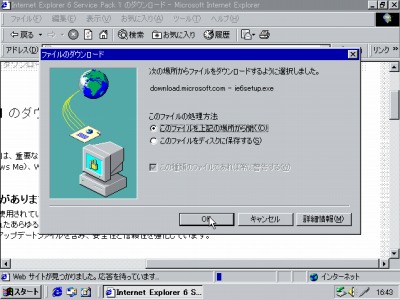
[このファイルを上記の場所から開く]を選択し、[OK]をクリックします。

「セキュリティ警告」が表示された場合は[はい]をクリックします。
「前回のインストールが完了していません」と表示された場合
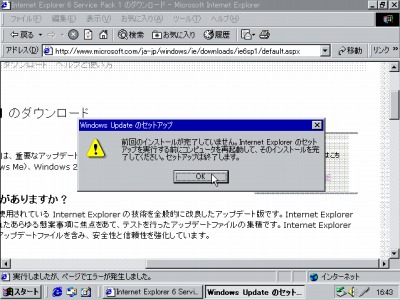
「前回のインストールが完了していません。Internet Explorer のセットアップを実行する前にコンピュータを再起動して、そのインストールを完了してください。セットアップは終了します。」と表示された場合はInternet Explorer 6 のセットアップファイルをデスクトップなどに一度保存し、再起動してから実行します。
Internet Explorer 6 のセットアップ

追加使用許諾契約書に同意できる場合は[同意する]を選択し、[次へ]をクリックします。
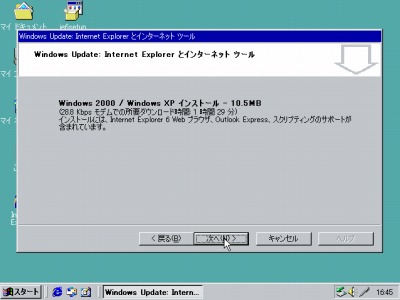
[次へ]をクリックします。
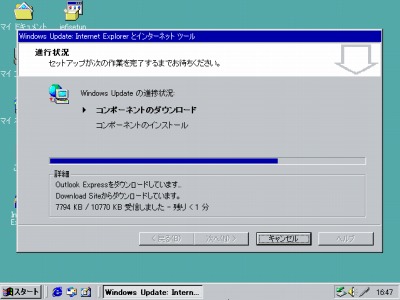
Internet Explorer や Outlook Express 等の必要なファイルがダウンロード・インストールされます。しばらく待ちます。
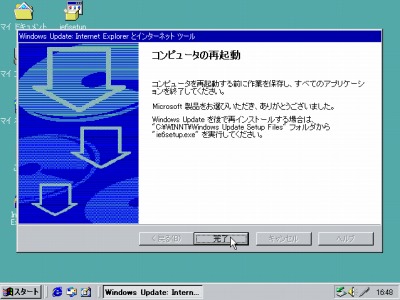
[完了]をクリックして再起動します。
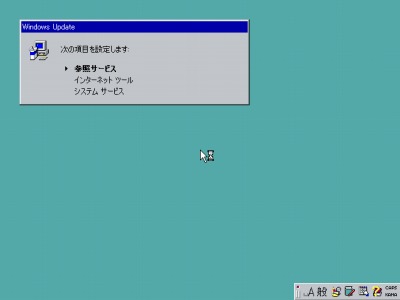
起動中に Windows Update が設定を行われます。
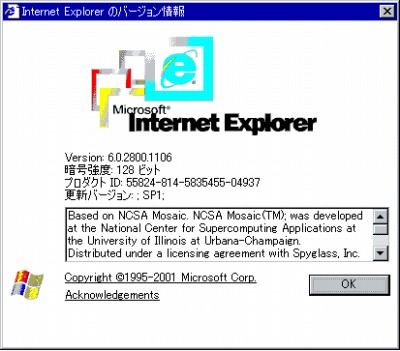
Internet Explorer 6 SP1 がインストールされました。
スポンサードリンク
