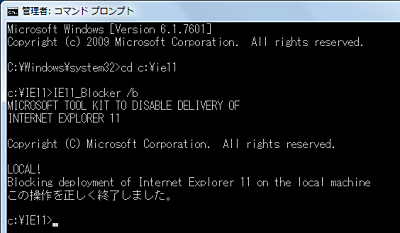
Windows Update によって Internet Explorer 11 に自動更新されますが、何らかの事情により Internet Explorer 11 を利用できない場合、自動更新されないようにすることができます。
準備
Internet Explorer 11 のアンインストール
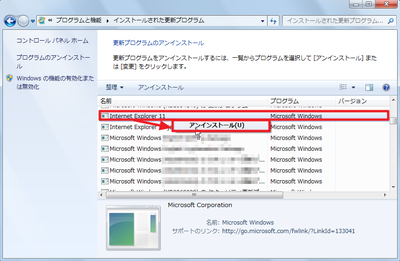
Internet Explorer 11 がインストールされている場合には、アンインストールしておきます。アンインストールについては、次のサポート記事をご参照ください:
一時的に使用するフォルダを作成する
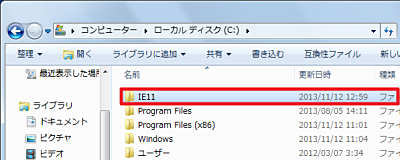
一時的に使用するフォルダを作成します。ここでは「c:\ie11」としました。一時的に使用するフォルダを作成する手順については、次のサポート記事をご参照ください:
ダウンロード
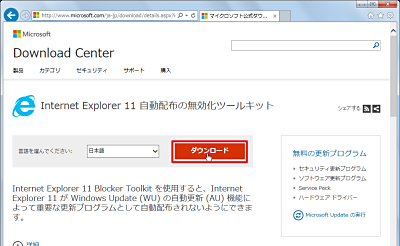
以下よりダウンロードします:
- Download Internet Explorer 11 自動配布の無効化ツールキット from Official Microsoft Download Center
https://www.microsoft.com/ja-jp/download/details.aspx?id=40722
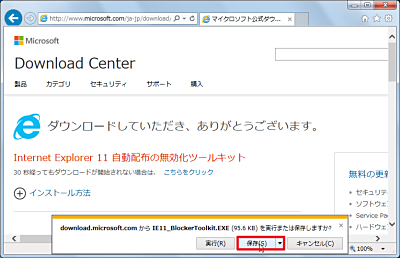
[保存]をクリックします。
ファイルの展開
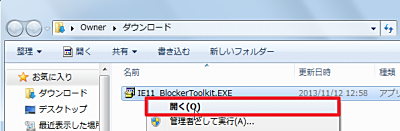
ダウンロードした「IE11_BlockerToolkit.EXE」を実行します。
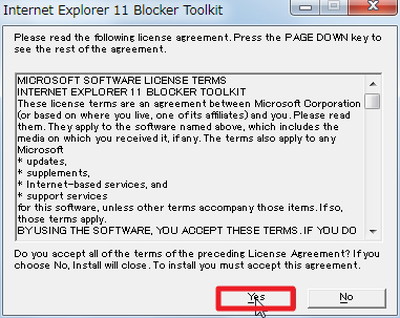
ライセンスに同意できる場合は、[YES]をクリックします。
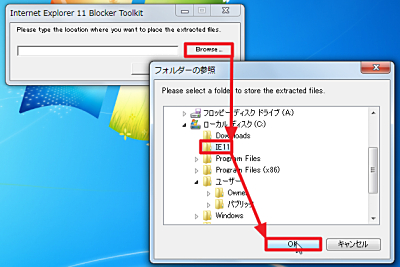
[Browse…]をクリックして、一時的に使用するフォルダを選択します。
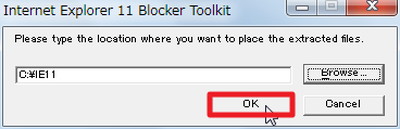
[OK]をクリックします。
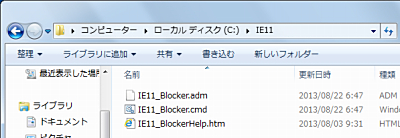
一時的に使用するフォルダにファイルが展開されたことを確認します。
ブロックのしかた
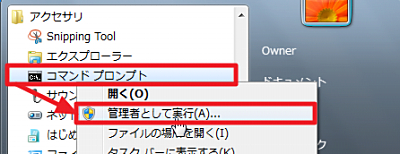
管理者権限でコマンド プロンプトを開きます。
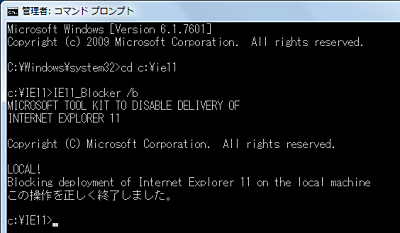
Internet Explorer 11 への自動更新をブロックするには、次のコマンドを実行します。
IE11_Blocker /b
ここまでを完了すると、次のように表示されます。
Microsoft Windows [Version 6.1.7601]
Copyright (c) 2009 Microsoft Corporation. All rights reserved.
C:\Windows\system32>cd c:\ie11
c:\IE11>IE11_Blocker /b
MICROSOFT TOOL KIT TO DISABLE DELIVERY OF
INTERNET EXPLORER 11
Copyright (C) Microsoft Corporation. All rights reserved.
LOCAL!
Blocking deployment of Internet Explorer 11 on the local machine
この操作を正しく終了しました。
「Blocking deployment of Internet Explorer 11 on the local machine.」と表示されたことを確認できたら成功です。
参考
MICROSOFT TOOL KIT TO DISABLE DELIVERY OF
INTERNET EXPLORER 11
Copyright (C) Microsoft Corporation. All rights reserved.
This tool can be used to remotely block or unblock the delivery of
Internet Explorer 11 via Automatic Updates.
------------------------------------------------------------
Usage:
IE11_Blocker [machine name] [/B] [/U] [/H]
B = Block Internet Explorer 11 deployment
U = Allow Internet Explorer 11 deployment
H = Help
To block or unblock installation on the local machine use
period ("." with no quotes) as the machine name
Examples:
IE11_Blocker mymachine /B (blocks delivery on machine "mymachine")
IE11_Blocker /U (unblocks delivery on the local machine)
------------------------------------------------------------
注意
- 本操作例は、Windows 7 で Internet Explorer 11 への自動更新をブロックする例です
- 2021/11/13 Update リンク切れを修正しました
スポンサードリンク


