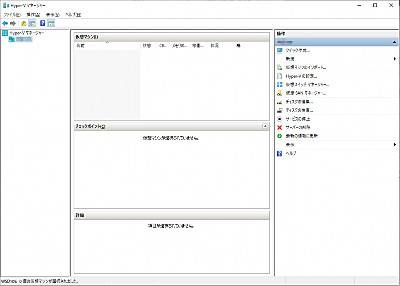
仮想化技術の1つである Hyper-V (はいぱー ぶい) は、Microsoft が提供する仮想化機能です。
仮想化機能を使用すると、1つのホスト環境に複数のゲスト環境を構築する事ができます。Microsoft は、以前「Microsoft Virtual PC」を提供していました。
Hyper-V
- Windows 10 の Hyper-V の概要 | Microsoft Docs
https://docs.microsoft.com/ja-jp/virtualization/hyper-v-on-windows/about/
主なサポート記事:
管理者向け参考情報
システム管理者向け参考情報です。(管理者権限で PS を開きます)
追加
Set-Item WSMan:\localhost\Client\TrustedHosts -Value xxx.xxx.xxx.xxx
複数の追加
誤り
Set-Item WSMan:\localhost\Client\TrustedHosts -Value xxx.xxx.xxx.xxx
Set-Item WSMan:\localhost\Client\TrustedHosts -Value xxx.xxx.xxx.yyy
正しい
Set-Item WSMan:\localhost\Client\TrustedHosts -Value "xxx.xxx.xxx.xxx, xxx.xxx.xxx.yyy"
確認
Get-Item WSMan:\localhost\Client\TrustedHosts
削除
Clear-Item WSMan:\localhost\Client\Trustedhosts
または
Set-Item WSMan:\localhost\Client\TrustedHosts -Value ""
サービス
WinRM [Windows Remote Management (WS-Management)]
参考文献等
- WinRM の TrastedHosts にホストを追加 / 確認 / 削除する (Windows Tips)
https://www.ipentec.com/document/windows-windows-10-add-winrm-trasted-hosts - Hyper-V ホストでの WinRM の構成
https://www.ibm.com/support/knowledgecenter/ja/SS8JFY_9.2.0/com.ibm.lmt.doc/Inventory/admin/c_vm_managers.html
関連
Windows サンドボックスについては、次のサポート記事をご参照ください:
スポンサードリンク





