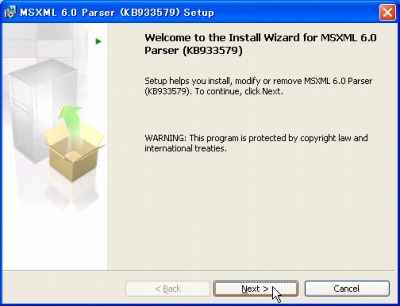
MSXML Parser をインストールする方法です。
MSXML について、詳しくは以下の資料をご参照ください:
ダウンロード
- Download Microsoft XML コア サービス 6.0 および Service Pack 1 用セキュリティ更新プログラム (KB933579) from Official Microsoft Download Center
https://www.microsoft.com/ja-jp/download/details.aspx?id=9996
※システムに応じたファイルを選択してダウンロードしてください
インストール
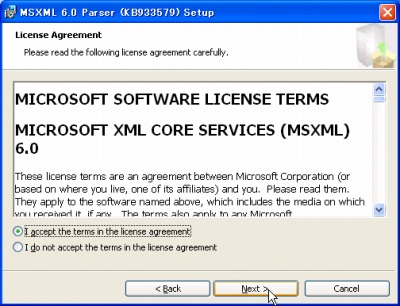
「MICROSOFT SOFTWARE LICENSE TERMS」に同意できる場合は、「I accept the therm in the license agreement」を選択し、[Next]をクリックします。
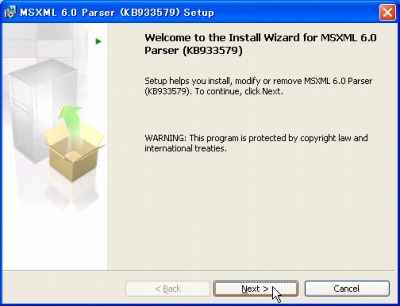
「Welcome to the Install Wizard for MSXML 6.0 Parser (KB933579)」が表示されたら、[Next]をクリックします。
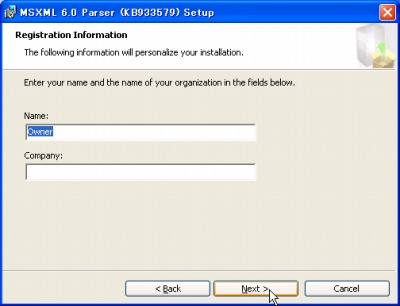
[Next]をクリックします。
※ユーザー名や会社名を入力することもできます
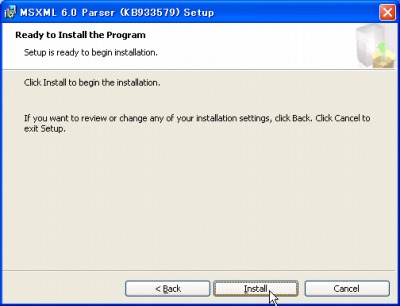
「Ready to Install the Program」と表示されたら、[Install]をクリックします。
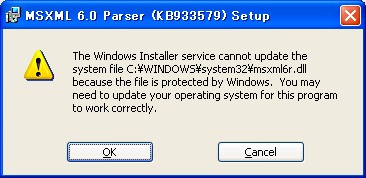
「The Windows Installer service cannnot update the system file C:\WINDOWS\system32\msxml6r.dll because the file is protected by Windows. You may need to update your operating system for this program to work correctly.」
上記のように表示されたら[OK]をクリックします。
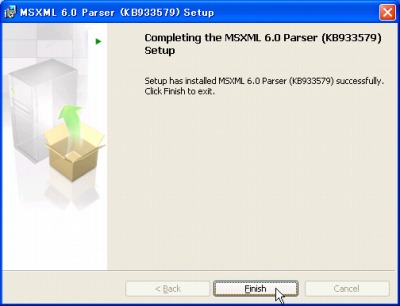
[Finish]をクリックします。
注意
- 本操作例は Microsoft XML コア サービス 6.0 (KB933579) を Windows XP 32bit にインストールしたものです
- Update:2020/01/12 ダウンロード リンクが変更されました
スポンサードリンク